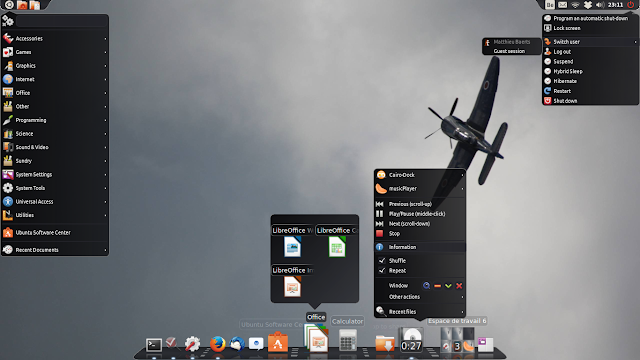MI NOTEBOOK AIR : lighter and cooler than Macbook

A while ago , leading smartphone company Xiaomi has just unveiled its first ever laptop in the form of the Mi Notebook Air which is going to give a tough competition to Macbook Air as per the company.It comes in two variants : 13.3" and 12.5" .Mi Notebook is slimmer and lighter than the MacBook in both instances. Lets take a look at what makes it so cooler. The novelty which everyone was waiting for Lightweight, innovative, high-performance laptop with a Full HD display. What would you prefer — the compactness or the performance? If you focus on performance, will you find an ultra-lightweight and elegant notebook with a full-size keyboard and a 12.5″ display? And if choosing among compact, it turns out that finding a powerful and fast CPU of the 6th generation and a discrete video card in such a device is not so easy. Thin, lightweight laptop with a d...